Looking for the serial number of your MacBook, laptop, or PC? Whether you need it for warranty purposes, software registration, or troubleshooting, finding the serial number can be a crucial step. Luckily, the process is relatively simple, and in this article, I’ll show you how to locate the serial number of your device quickly. By the end of this guide, you’ll be able to retrieve the serial number of your MacBook, laptop, or PC effortlessly, saving you time and hassle. So let’s dive in and get started!
First things first
If you have the packaging of the device, those boxes are the first thing to look at because you will see the serial numbers printed on almost all the tech devices that gets shipped to consumers.

If you dont have the packaging anymore, then look at the bottom of these devices and you may find them in there. This is more likely the case with Windows devices. if you can turn on the devices, things will get a bit more interesting.
Command line Approach for Windows
For Windows devices, you can fire up a command line window as an administrator
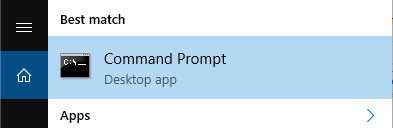
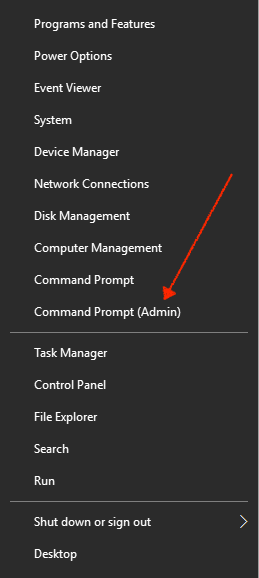
Type the below and hit enter
wmic bios get serialnumber
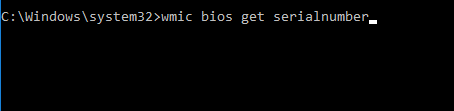
This will spit out the serial number for laptops and PCs that runs Windows.
Macs
For Macs, you can still get the info from the GUI as below
Click the Apple logo on the top left corner. Select About This Mac

You can find the serial number in there
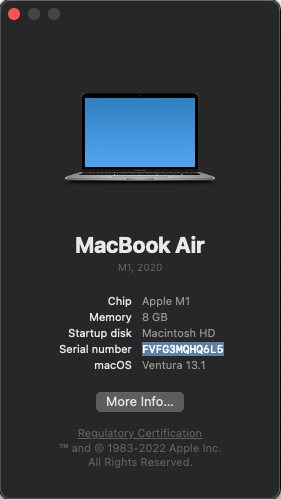
There you have it!

Leave a comment