There are a number of ways to obtain performance stats from NetScaler and one of the most common methods is outlined below
Use PuTTY to connect to the management IP of the NetScaler and run the below commands
#shell #nsconmsg -s ConLb=2 -d oldconmsg
Please note that ConLb=2 is case sensitive.
-s ConLb=2 is a detail level for load balancing statistics
-d oldconmsg is display statistical information
You can press CTRL +C to end the live statistics screen.
Another couple of commands that you can use is
>stat ns >stat system detail
>stat system detail
The below is how the stat ns output would look like
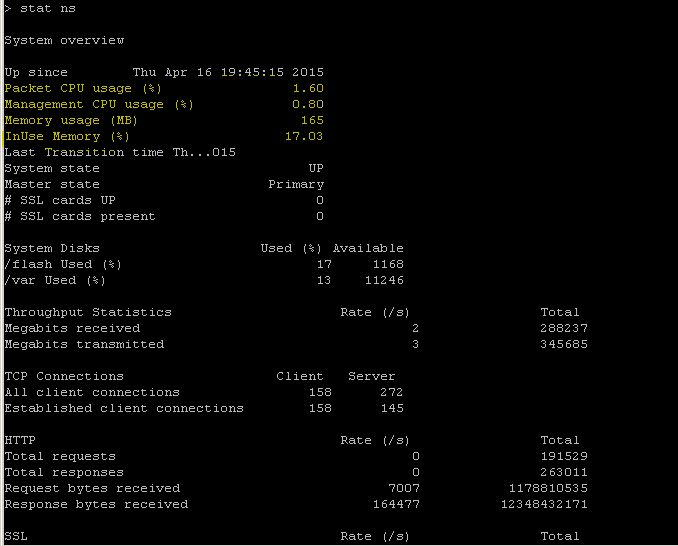
The below is how the stat system detail output would look like

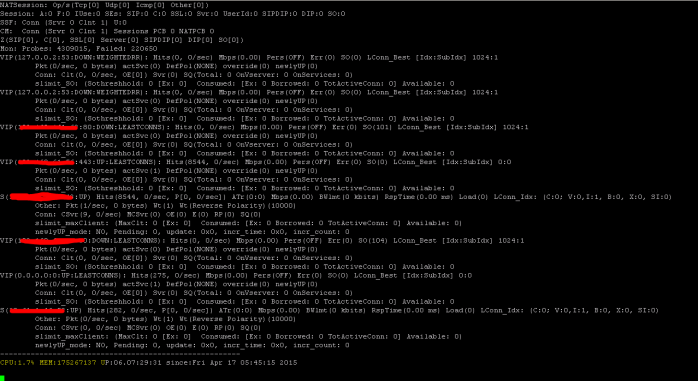
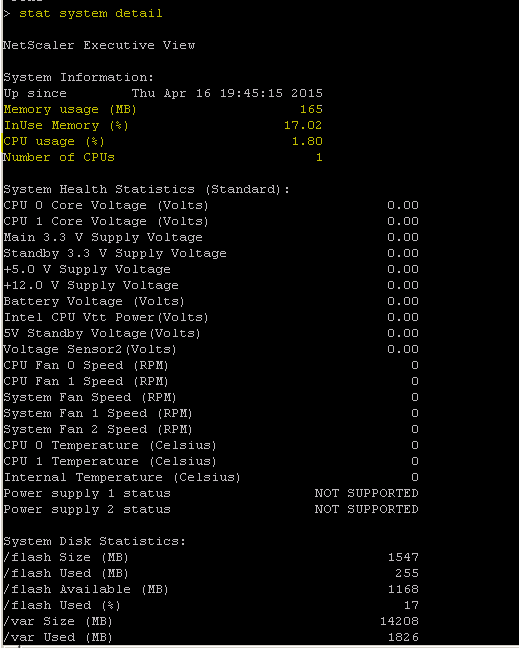
Leave a comment