This issue occurs if the same naming scheme has been used already -successfully or unsuccessfully. I say unsuccessfully because there may be cases when the catalog creation didn’t complete fully and error-ed making the naming scheme corrupted or invalid. In such cases, there are a few steps that you need to take to ensure that there are no residues of the old naming scheme in XenDesktop and Active Directory.
The first thing that you can do is to gather a list of all the Tainted and Available accounts. In most cases, the accounts would have gone Tainted.
Get-AcctADAccount -State Tainted
If there are tainted accounts, it will give you a result which in my case is missing – there are no Tainted accounts
Now run the same command for Available accounts. An account that is already in use by a machine will be given “In Use” as status
Note that, i have a catalog (IdentityPoolName) that is still lingering in XenDesktop which hasn’t been removed completely and that explain why i cant reuse the naming scheme. The name of the catalog is Windows 7 – MCS Catalog which I removed from the Studio but it was still lingering the active directory due to the machine accounts which aren’t deleted.
Now If you look at the status of the account, it says Lock =True , so the account has to be unlocked first before it can be removed.
As a good measure, also unlock the catalog itself before unlocking the machine account
Unlock-AcctIdentityPool “Windows 7 – MCS Catalog”
You will get the above if the Identity Pool is already in Unlo9cked state. I would rather do it just to make the step by process complete.
Now what you need is the Account Name or the Account Sid, for that run the same command to see all the Available machine accounts
Run the below to unlock the machine account first,
Unlock-AcctADAccount -ADAccountSid S-1-5-21-1833432947-1194699598-2219139318-38954
Now run the below to remove the machine account to release the naming scheme
Remove-AcctADAccount -IdentityPoolName “Windows 7 – MCS Catalog” -ADAccountSid S-1-5-21-1833432947-1194699598-2219139318-38954 -Force
Now over just yet, now the IdentityPoolName has to be removed. Let us try a Get command for that
Get-AcctIdentityPool -IdentityPoolName “Windows 7 – MCS Catalog”
There you go, you can see the naming scheme in there and that needs to be removed. For that, run the below
Remove-AcctIdentityPool -IdentityPoolName “Windows 7 – MCS Catalog”
Thats it. You should now be able to reuse the same naming scheme.

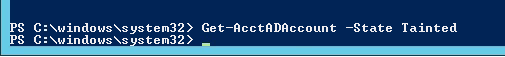
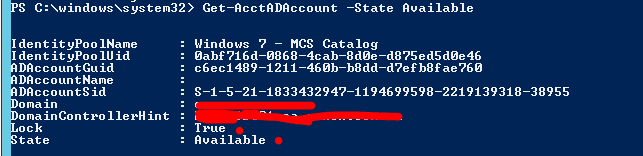




Leave a comment