This is going to be a quick one. I had a new server built for me to configure it as a VDA. I did all of that only to realize that there is a time skew on the server and the PDC Emulator in the domain.
if you manually try to change it, it will be greyed out as below
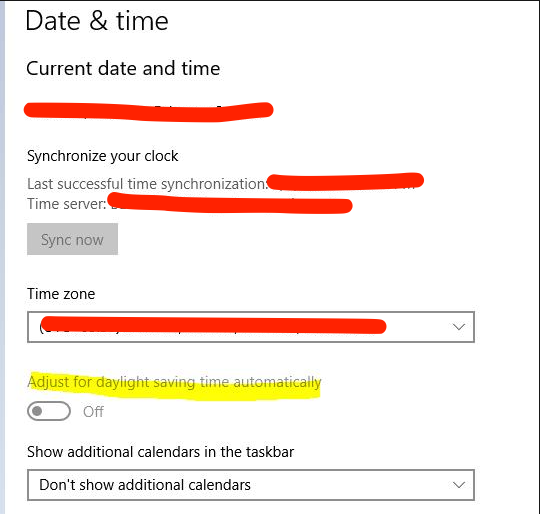
Resolution
Verify your time zone settings and if there is an NTP server added, make sure that it’s reachable. if you dont have any luck with them, try the below
You will need to run a command line or powershell windows in Administrator mode. This is a key step.
timedate.cpl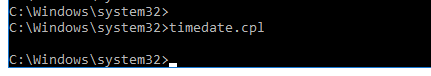
Click on Change Time Zone
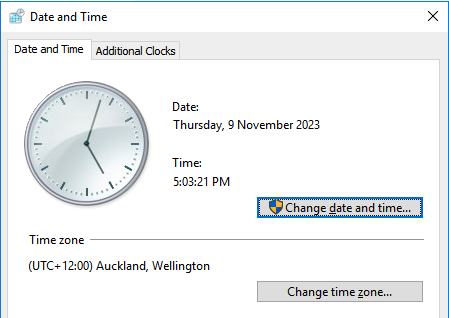
Tick the box for Daylight Saving Time and click OK
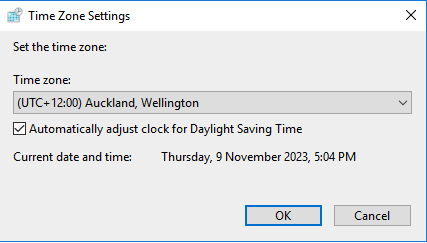
Click Ok

This will fix the 1 hour skew on your Windows machines.
Also run a gpupdate /force to ensure that your settings don’t get overwritten by the GPOs.
if you are using some sort of provisioning mechanisms such as MCS or PVS, make sure the steps are performed on the master template.
Try this and let me know how you all go!


Leave a comment