There are many pieces involved in deploying Citrix XenDesktop/XenApp. For simplification purposes while discussing automation, let’s focus on a single feature of a Citrix deployment- the Delivery Controller.
The Delivery Controller is responsible for delivery of either applications or desktops to end users.
The components of a Delivery Controller are:
- Database – SQL – Pre-requisite
- Application – Citrix Delivery Controller
Installing each of these components individually is straight forward. The applications are packaged in such a way that you can utilize a few switches to install the software.
SQL
Example – C:\{Location}\setup.exe /QUIET /IACCEPTSQLSERVERLICENSETERMS /ACTION=install /FEATURES=SQL,Tools /INSTANCENAME=MSSQLSERVER /SQLSVCACCOUNT=”NT Authority\Network Service” /SQLSYSADMINACCOUNTS=domain.local\Administrator /AGTSVCACCOUNT=”NT Authority\Network Service”
This will install SQL on a Windows Server OS silently, and create a database named MSSQLSERVER.
The same can be done with the Delivery Controller.
XenDesktop/XenApp Delivery Controller
Example – C:\{Location}\x64\XenDesktop Setup\XenDesktopServerSetup.exe /PASSIVE /NOREBOOT /CONFIGURE_FIREWALL /COMPONENTS CONTROLLER /NOSQL
This will install the Delivery Controller portion of a XenDesktop/XenApp silently, deferring the reboot and not installing SQL. You can run this string as many times as you would like and the end result will be the same.
Now, let’s get fancy.
In order for the Delivery Controller to function a “Site” must be present. A site contains all of the data necessary for a Delivery Controller to function, and is stored in your SQL database; this includes configuration and logging information.
A site is the first step necessary to deliver resources with Citrix for your end users. With PowerShell you can configure this without user interaction, thus enabling you to automate the deployment process.
You will need 3 databases:
- “Site”
- “Configuration”
- “Logging”
You can utilize PowerShell to create these with the “New-XDDatabase” command. This is a function of the “Citrix.XenDesktop.Admin.V1” PowerShell snap-in. This will enable you to create the three database necessary for a “Site” to function properly. Once the databases are created, you can create your “Site”.
You can utilize PowerShell to create your “Site” with the “New-XDSite” command. This is a function of the “Citrix.XenDesktop.Admin.V1” PowerShell snap-in as well.
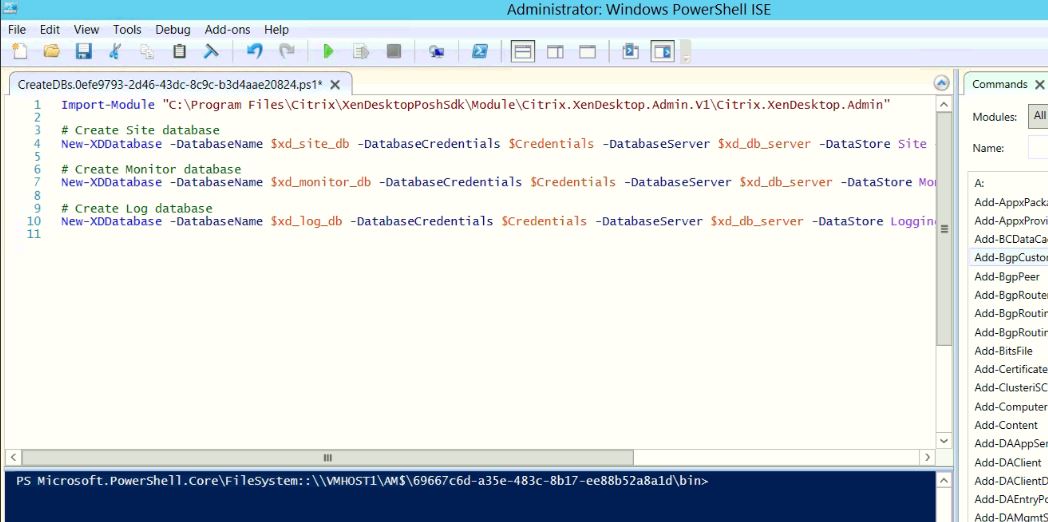
Combining packages from Microsoft, Citrix and PowerShell, you are able to automate the process of creating your first “Site” for a critical component of your Citrix deployment, the Delivery Controller.
There are many platforms for managing, and executing your collection of automation frameworks. Some of the popular ones are Chef, Puppet and Login AM. It creates a logical organization structure for doing so, variables necessary and provides an interface for management.
If you are interested in finding out more about this, please get in touch with me.
Also, if you have any neat tricks with PowerShell please share them in the comment section. Happy automating.
I will be following this post up with articles about the remaining components of Citrix.
Article 2 in the series is now live! See it here – Automation of a XenDesktop/XenApp deployment – Part 2
Article 3 online – Automation of a XenDesktop / XenApp Deployment – Part 3


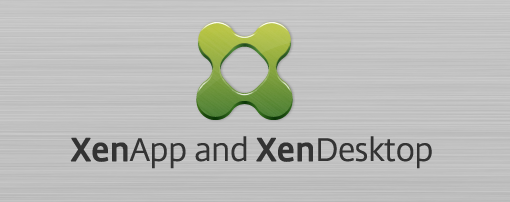
Leave a comment