I have had to install VMware vSphere Client 5.1 on a Windows Server 2012 machine which I thought initially quite easy to do. Guess what, the installation failed giving me the below error message.
I approached Google for an answer and found out that .NET 3.5 need to be present for the installation to complete successfully.
I opened the Server Manager and launched “Add Roles and Features” and upon Selecting .NET Framework 3.5 (includes .NET 2.0 and 3.0) as below,
I was greeted with the warning below, which i didn’t care but the installation failed. Why why why Microsoft? this should be a simple installation.
Resolution
You must have a copy of the Windows Server 2012 ISO file or extracted file. Once you have the ISO, run the install wizard again and select ” select an alternate source path”
Specify the location of the Server 2012 ISO and use the path as below
Click OK and then Click Install.
The installation succeeded as below
I attempted to install the vSphere client after that and it completed successfully.
You guys might be thinking why I am struggling with a vSphere client version which is no longer supported by VMware for managing VMs with HW version 10 and above. I always find the native client so much easier to use the web client version and there are still a lot of things you could do with the native client.
Until next time, bye guys…

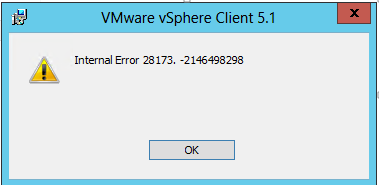
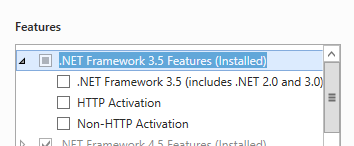
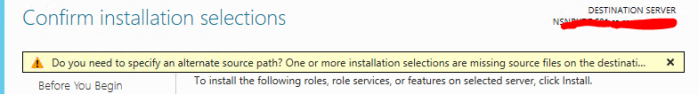
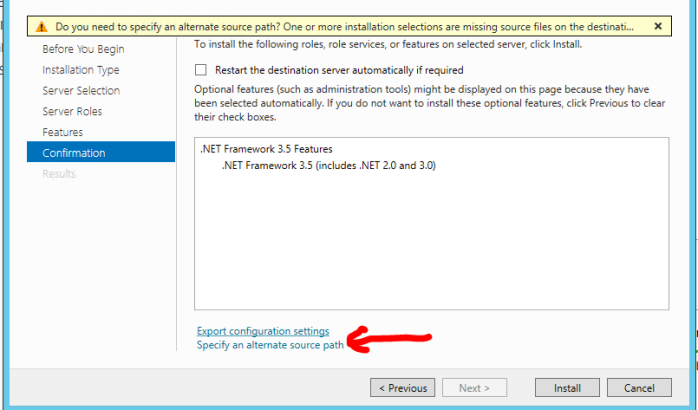
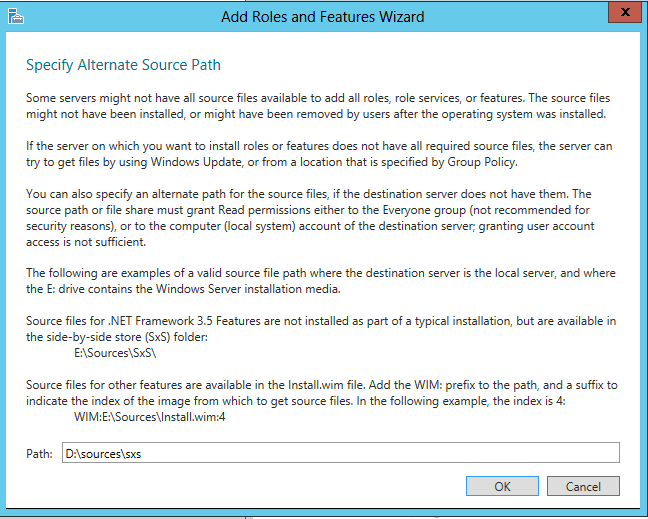

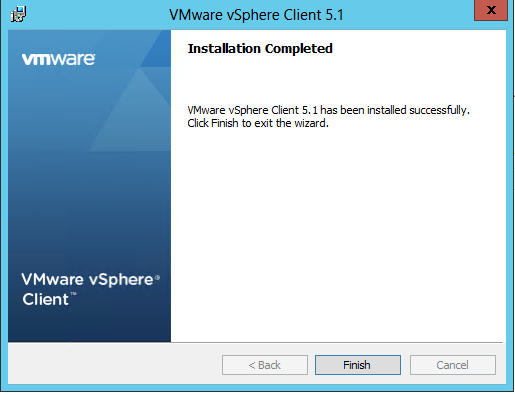
Leave a comment