I recently had to install Citrix StoreFront 2.0 for a customer and it kept failing for some unknown reasons. That’s when you need the StoreFront tracing to pinpoint the issue.
- Open PowerShell in Admin mode
- And type the below commands
Add-PSSnapin Citrix.DeliveryServices.Framework.Commands
Set-DSTraceLevel -All -TraceLevel Verbose
That’s it. you are all set. the trace files could be found at C:\Program Files\Citrix\Receiver StoreFront\Admin\Trace folder
You can also turn it off by doing the below
Add-PSSnapin Citrix.DeliveryServices.Framework.Commands
Set-DSTraceLevel -All -TraceLevel Off

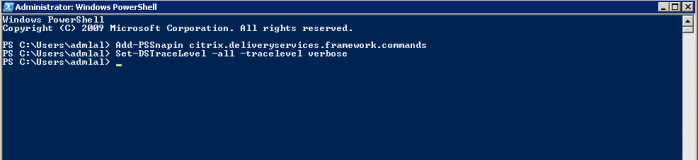
Leave a comment