If you have noticed the Restart button for published desktops in Citrix Virtual Apps and Desktops 7 1912 LTSR recently and wondered why in the world Citrix would give users access to users to restart machines, you are not alone. Make no mistake, this is a perfectly fine setting to be enabled out-of-the-box for VDI deployments where just Desktop OSes are being published or on the delivery group that contains Desktop OSes. You would want your users to be able to restart the desktop every now and then anyway.
Now after going through the Citrix SDK documentation, I found the below notes for the -AllowRestart argument that governs the restart button.
AllowRestart (System.Boolean) Indicates if the user can restart sessions delivered from the rule’s desktop group. Session restart is handled as follows: For sessions on single-session power-managed machines, the machine is powered off, and a new session launch request made; for sessions on multi-session machines, a logoff request is issued to the session, and a new session launch request made; otherwise the property is ignored.
So, it isn’t too bad to have that button available for RDSH delivery groups but should probably be called something else. The name “restart” has a negative vibe to it in multi-session world. lol
The option\button will appear like the below.

How would you remove the Restart option?
You will need to do this via Powershell.
asnp citrix*
Get-BrokerAccessPolicyRuleFind the delivery group that has RDSH based published desktops and take a note of the Name parameter. You can do this on all the delivery groups if you want to disable this button for all published desktops, both RDSH and VDI.
Run the below command to find the value for the delivery group that you want to turn OFF the setting for. The parameter we are looking for is AllowRestart. When the value is True, Restart button is shown. Setting it to False will remove the button from Storefront.
Get-BrokerAccessPolicyRule -Name "XA-W2K16-DG-CORE_Direct_1"
Now, run the below command to turn off the Restart button
Set-BrokerAccessPolicyRule -Name "XA-W2K16-DG-CORE_Direct_1" -AllowRestart $False
You may need to do this for the AG version and Direct version of the delivery group.


Refresh the Storefront page via gateway and internally to see the results.

That’s all to it folks. Have a good one!

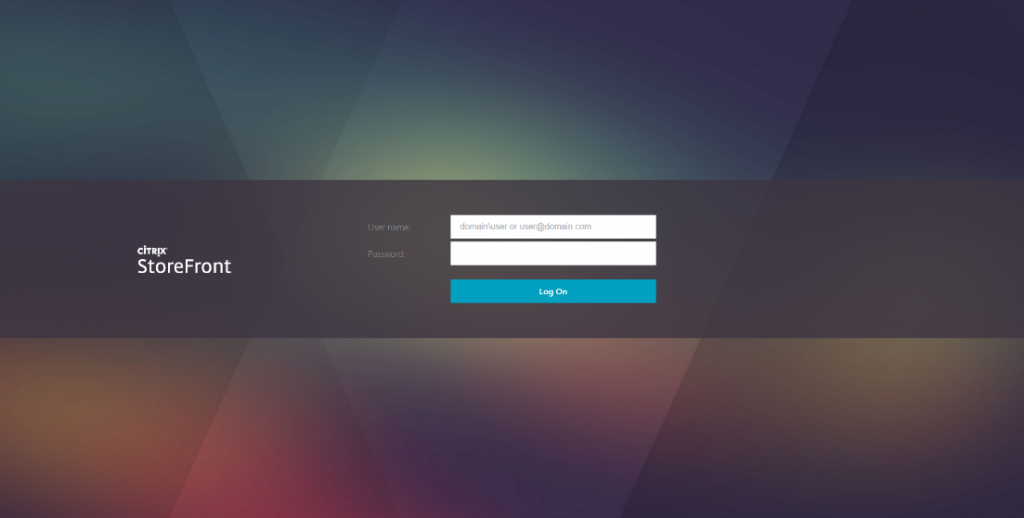
Leave a comment