My colleague came across this error message while working with a customer where he had to prevent Citrix Desktops from being shown to users if they are in a particular AD group. He didn’t recall what he did wrong but he ended up with Desktops doubling up for a standard user who isn’t a member of exclusion group.
Inspecting the delivery group, he noticed Desktops per user settings under User Settings has a different value “Incompatible Settings on SDK”
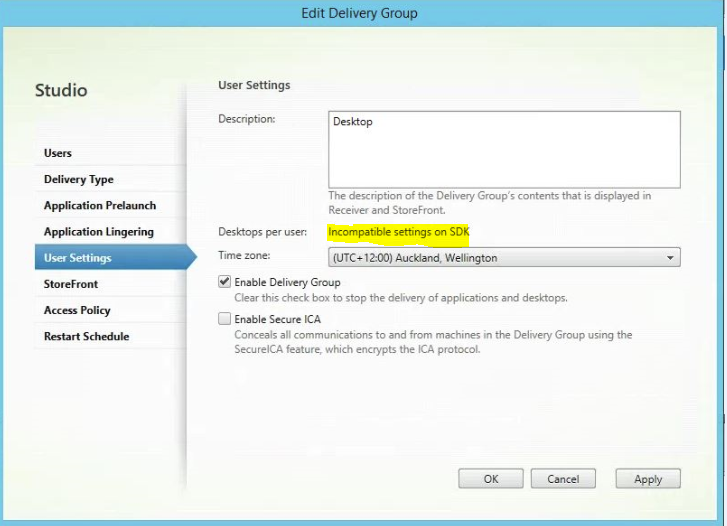
Querying the Delivery group
Get-BrokerEntitlementPolicyRule
Going through the results, there is an additional desktop without any filtering applied. The fix is to remove the additional desktop. In his case, it was named was “Desktop_2”
Remove-BrokerEntitlementPolicyRule -Name "Desktop_2"
Running the get command shows the below results.. the second desktop is gone!!!
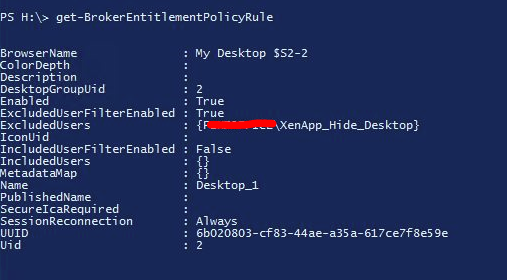
Hopefully this helps someone.

Leave a comment