Here is how to get to the task manager equivalent tool on NetScalers. This is quite useful to check who is running what and how much resources are consumed.
Use your favorite SSH tool and connect to the management IP of the NetScaler
>shell top
The output should look like the below
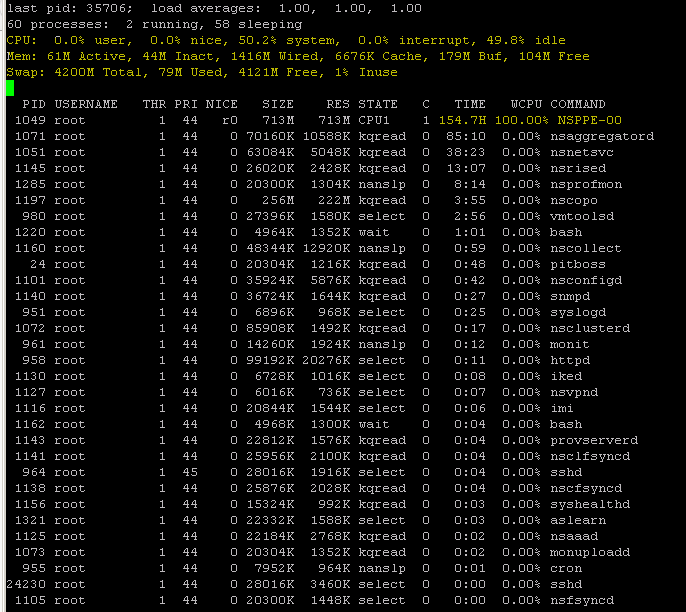
Now, you must be wondering what is that process in the snippet that takes all the CPU on NetScaler. NSPPE is the NetScaler Processing Engine of NetScaler. Some refer it to the NetScaler’s operating system. The above behaviour is absolutely normal. Don’t press the panic button just yet 🙂

Leave a comment