We have a XenDesktop 7 setup for one of our customers and they wanted to leverage Windows XP VMs to deliver some legacy Oracle apps to the users. One of the notorious ones from that suite was Oracle Discoverer Desktop which started to give an error message when launched by a “standard” (non-privileged) user in Citrix. The error message is below. The issue was however not exhibited by an administrator so it has got to be permission related.
I did a fair bit of searching on the internet and came across a few fixes. The below is what fixed the issue for me.
Open Registry editor and make the below changes on the HKLM hive. I gave Authenticated Users full permissions to the below registry entries
MACHINE\SOFTWARE\CLASSES\CLSID\{AD7CE4E0-C391-11CE-9C10-08002BE52B53}
MACHINE\Software\Classes\Discoverer.Application\CLSID
MACHINE\Software\Classes\CLSID\{AD7CE4E0-C391-11CE-9C10-08002BE52B53}
MACHINE\Software\Classes\{470A152C-5FC1-11D1-A434-0000F8AE4944}\LocalServer32
MACHINE\Software\MicroQuill\SmartHeap\SkipDLLs
MACHINE\Software\Classes\Discoverer.Application\CLSID
MACHINE\Software\Classes\Dis.Document
MACHINE\Software\Classes\.DIS
This should fix the Oracle error. Not all would see line item 4 in the registry so that can be ignored if not present.
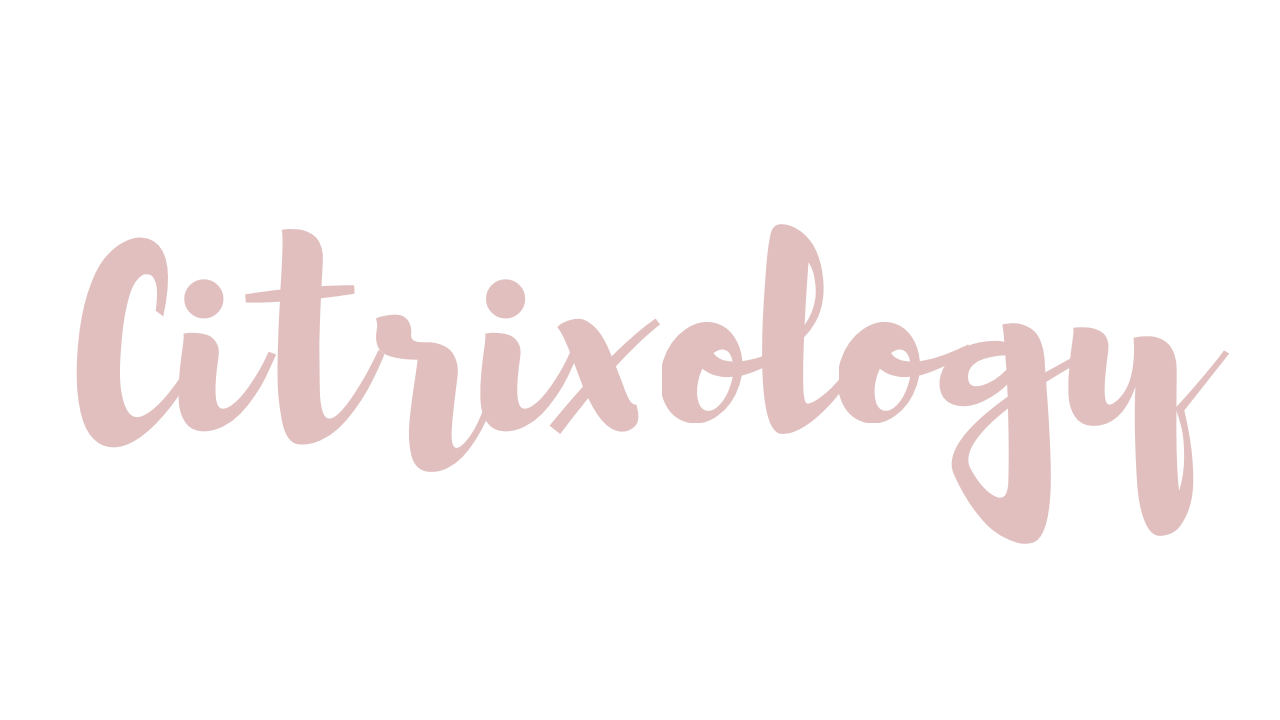
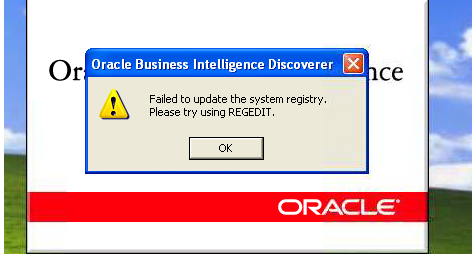
Leave a reply to Lal Mohan Cancel reply