One of the customers that I have been working with recently had a strange issue with Machine Creation Services failing during the Preparation stage throwing the error message Image Preparation Finalization Failed with an error code XDDS:07E48AB2
The customer environment is below
- XenDesktop 7 running VDA 7.0
- Server 2012 Hosted Shared Desktops and Apps
- VMware vSphere 5.1
It was even strange as everything was working fine for them until this happened and I had apply fixes in quite a few areas to get the setup in a working state.
The below is what came up when I tried creating a new catalog or adding a machine to an existing catalog
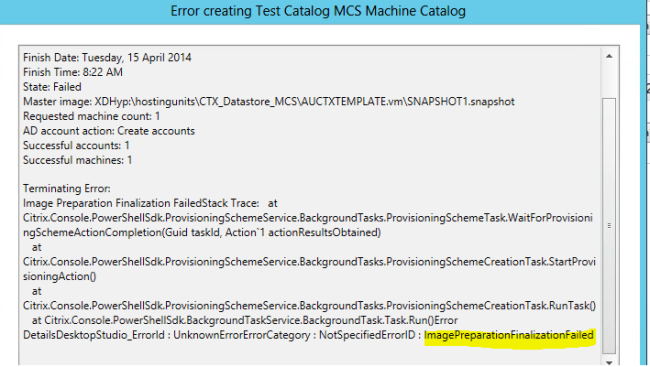

- VMware Tools / Hypervisor Tools – A lot of times, this is one of the checks that a lot of admins out there overlook. VMTools or other vendor hypervisor tools must be checked for their functionality. Ensure that the VMTools is in running state when the VM boots up. In my case, the VMTools weren’t running when the master image boots and stayed at the CTRL+ALT+DEL screen. I noticed that the state of the VMTools changed from not running to Running when I logged into the image as Administrator and that isn’t right. The tools should be running when you have the CTRL+ALT+DEL screen to login. I ran the VMware Tools Repair for both 32 bit and 64 installers. For this, Don’t select the autorun but open mounted CD/DVD drive and run the repair for setup.exe and setup64.exe for VMware tools
- MCS Service Account Permissions – One of the very ambitious VMware admins ( he was a member of the BAU team who supported the customer’s infrastructure) wasn’t ready to give the MCS service account enough rights for it to operate. It pays to check, double check and triple check the permissions of the XenDesktop service account yourselves or get your VMware admins to confirm all the required permissions are granted. Citrix has the XenDesktop permissions documented here for XenDesktop 7 and XenDesktop 5.6 FP1 . You could run “Get-ProvTask” to see all the recent provisioning tasks (fig 2) but ensure that you load all the required XenDesktop cmdlets by running asnp Citrix* prior to the Get command
- VMXNET NIC Driver –
When VMTools are upgraded/installed it sets the registry key:
HKLM\SYSTEM\CurrentControlSet\Services\vmxnet Reg_DWORD=START to Value:00000003. By resetting this to its previous value of dword:00000000 (i.e. its value before the upgrade) it stopped the BSOD. You have to upgrade VMTools and make this change before restarting the machine.Setting the START key to 3 will cause the system to not to load the vmxnet driver until someone manually starts it, ie “net start vmxnet”. The value of 0 means that the driver will be loaded at system boot along with all the other boot mode drivers and is considered critical to the system booting successfully. In newer operating systems, the registry value will be vmxnet3ndis6
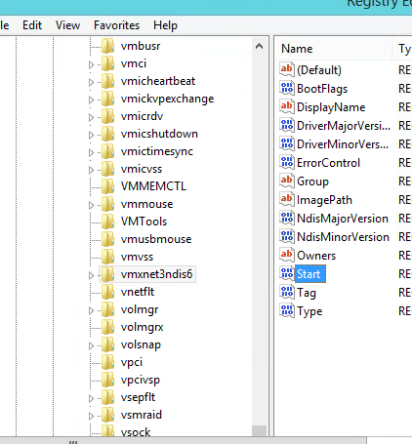
There you have it and next time I come across this, I know exactly what needs to be checked. Please feel free to drop your comments guys if you come across anything else that you think is related.

Leave a reply to Lukasz Piotrowicz (@LouPetridish) Cancel reply