On the Desktop Studio, there is a menu for adding additional storage but no option for removing the storage once it is configured.
However, there is a PowerShell cmdlet Remove-HypHostingUnitStorage that can be used for removing the existing Storage
The below is how my datastore connections look like and I am going to demo removing one of the existing connections VNX-Templates
Open PowerShell in Admin mode and run the below commands one after the other
asnp Citrix*
cd XDHyp:
cd HostingUnits
LS
Look for the below marked text in the output for ls command
Run the below to delete the datastore
Remove-HypHostingUnitStorage -LiteralPath ‘XDHyp:\HostingUnits\DataStore – Hosted Shared Desktops’ -StoragePath ‘XDHyp:\Connections\MCSforXD\Mt Albert.datacenter\Production.cluster\VNX-Templates.storage’
Wait for the command to complete. once done, refresh the Studio and you will notice that the datastore has been removed.
Citrix themselves also has got a KB out for doing the same and there are some pretty disclaimers and warning before you attempt to do this. http://support.citrix.com/article/CTX131207

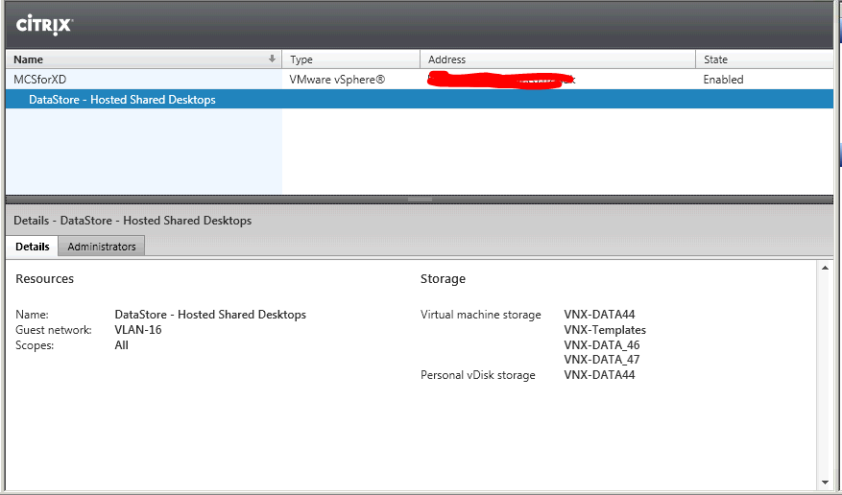
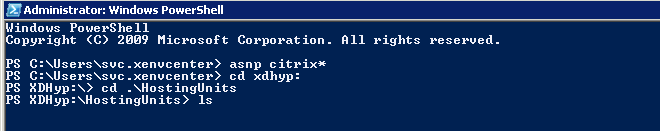
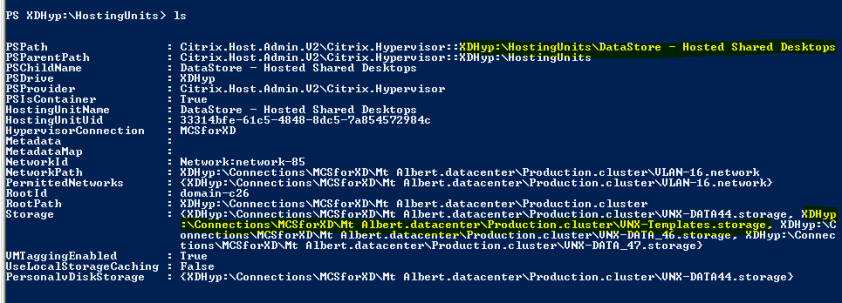
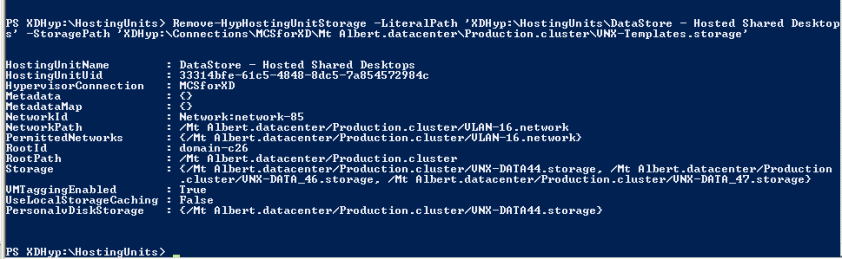
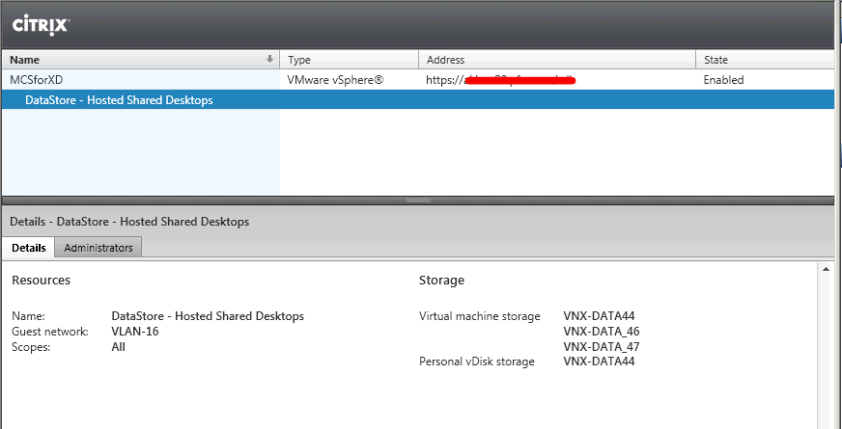
Leave a comment