Citrix says the easiest way to fix a broken catalog is to recreate it. But what if it doesn’t allow you to delete the catalog to recreate it as happened to me.
The below error occurred when I tried recreating the desktop catalog in XenDesktop 7. The error message was
The Catalog could not be loaded due to the following errors:
Unable to find machine creation data for id
The below is how to fix the error and get back to running state
Remove-BrokerCatalog -Name “Name of the Catalog“
To get the name of the catalog, you can also run the below PowerShell command so as to avoid typing
Get-BrokerCatalog


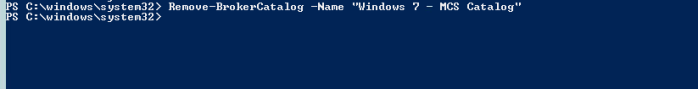
Leave a comment