I have been asked to look into an issue with Outlook published in Citrix when users started getting error when they access files and folders within Outlook 2013 client. I have seen this happening before for older Outlook clients running on Citrix but never bothered to document it. But when I had the issue this time, it look me quite a few hours to figure out the correct GUID for MS Office 2013.
Firstly, I asked Google for the answer and there are tons of article explaining the fix but none of them worked for me as the GUID was incorrect in my case. Most of these articles are written for Outlook 2010 and below.
I went out hunting for the GUID and I figured it out from the C:\MSOCache folder. Note that this is a hidden folder so you need to enable hidden files to be able to view this. Under All Users folder, you can see a deluge of GUIDs from the Office installation and the one that I was looking for contained the below files. Though the issue was specifically for Outlook, the fix should be applied to the Office package itself
That’s all I need to run the command that fixes the issue. The command line is below
msiexec /i {90150000-0011-0000-0000-0000000FF1CE} ADDLOCAL=OutlookVBScript /qb
You can omit the -C towards the end of the GUID. The command ran successfully and users never reported the issue with Outlook again

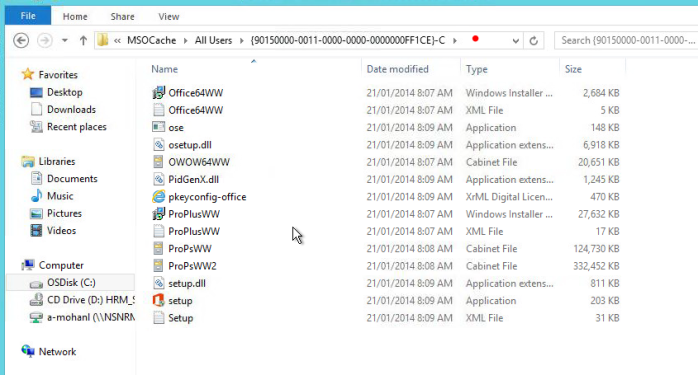
Leave a reply to Nick Cancel reply