To find the database server hosting the XenDesktop database, log on to the Desktop Delivery Controller server
Open PowerShell in admin mode and type the below commands
The Server field gives you name of the database server, Initial Catalog is the database name and Integrated Security is the security type
Hope this helps.

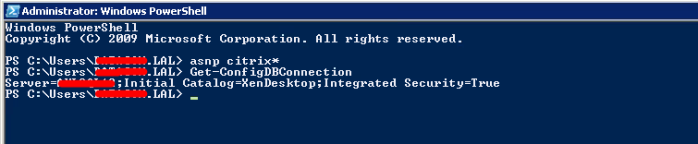
Leave a comment