Environment
XenDesktop 7
Storefront 2.0
Catalog – Hosted Shared
Issue
Citrix Receiver throws an error “unable to launch as the application is not currently available” when attempting to launch published applications within a desktop session.
Resolution
Check the status of the XML Service Trust settings for the XenDesktop site and XML Requests must be trusted and the value should be set to $true.
First load the XenDesktop PowerShell commandlets on the Desktop Delivery Controller server as below
asnp Citrix*
Check the status of the XML service Port request trust as below (the last item)
Get-BrokerSite
Change the status of the trust request by running
Set-BrokerSite -TrustRequestsSentToTheXmlServicePort $true
Verify the status by running Get-BrokerSite
Test the connections

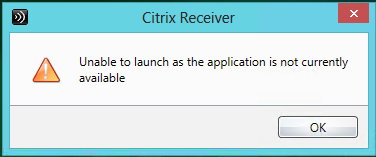
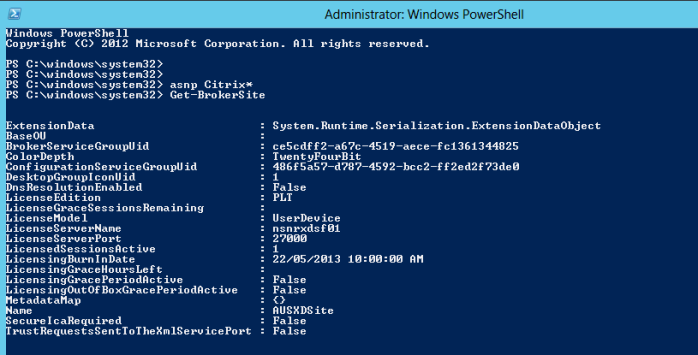
Leave a reply to Rafael Guedes Cancel reply