Folks,
Here is another issue with XenDesktop 7 when provisioning VMs using Citrix Studio via Machine Creation Services (MCS). My environment is
- XenDesktop 7
- Machine Creation Services
- VMware vSphere 5.1
- Server 2012 Hosted Shared Catalogs
Citrix Studio reported the error that I could pick up later from Event Viewer on the Desktop Delivery Controller Server(this is where studio is installed and running in my case). The error message is below
Resolution
The VM template used for MCS provisioning had CD Drive/Floppy drive attached to it. Remove that and the issue will be resolved.
Happy troubleshooting !
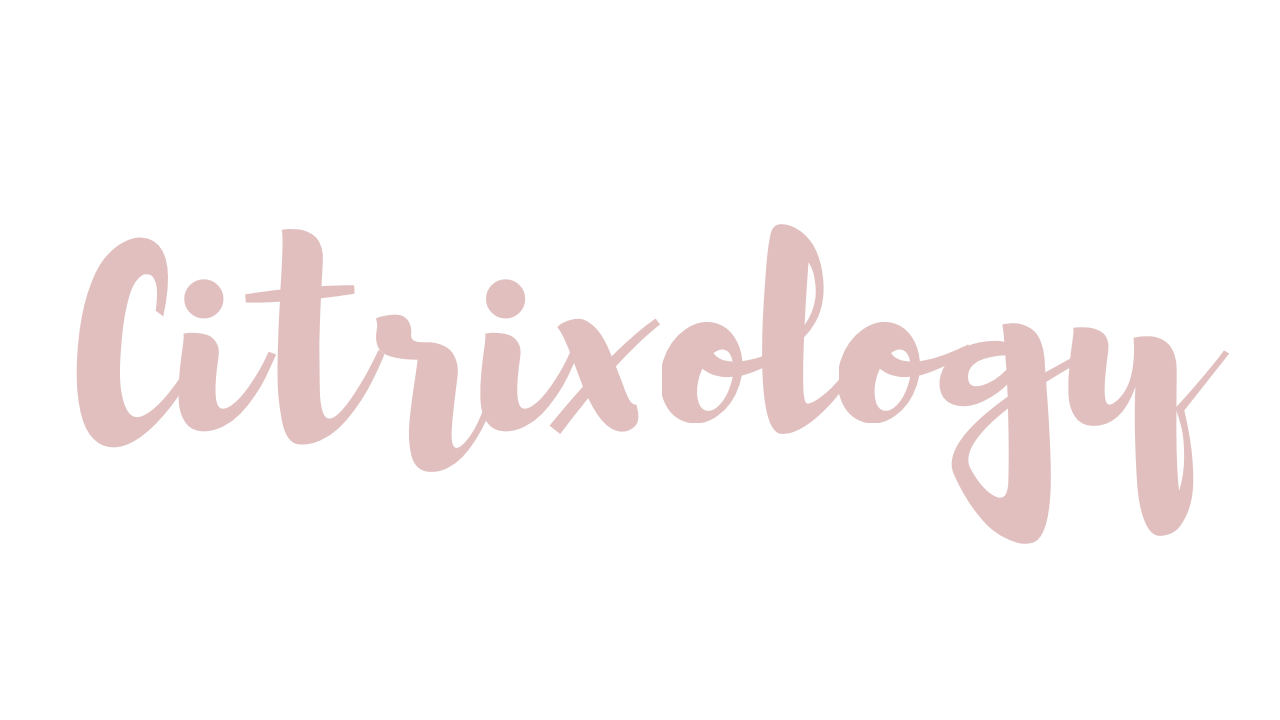
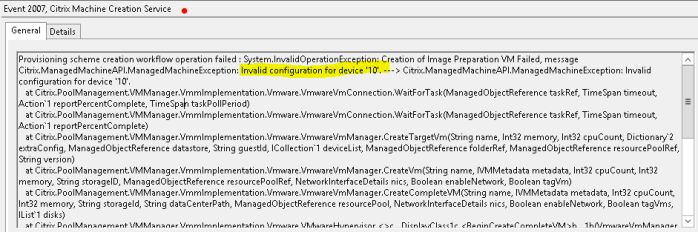
Leave a comment