Hi Folks,
The below is another little trick to get the Netscaler GUI work with Java. Java is known for its quirky software, sometime it is opens a big hole in the network luring all the hackers to have a crack at it and sometime to get it working the way it should, it takes some magic configurations. I am going to talk about here about one such magic tweak to get the Netscaler GUI working.
I have a Netscaler VPX 10.1 setup( latest of the Netscalers out there) at the time of writing this and Java 7 update 25 installed. The administration GUI loads fine in IE9, IE8, Mozilla FF 22 and i am able to successfully login but when i access any of the Java based wizards it times out with the below message. It doesn’t really matter what browser you use, i have been getting this from IE 9 and it may differ in some others.
Things to check first
- Ensure that the ports 3010 and 3008 for HTTP and HTTPS respectively are open for Java console connectivity.
- Proxy Server – Verify your browser and java proxy settings. Don’t overlook the java proxy settings and assume it matches/defers to your browser. This was ultimately my customer’s problem. Easiest way to test for errors is connecting to the java port from within your browser, e.g. http://<NSIP>:3010 or https://<NSIP>:3008. We had to change the java proxy settings to “Use Direct Connection” to resolve the launch issue.
- Ping and SSH Checks – Ensure that the Netscaler responds to ICMP and SSH requests
- Java Temporary cache files – delete the temp cache files for Java by accessing the Java Control Panel as below
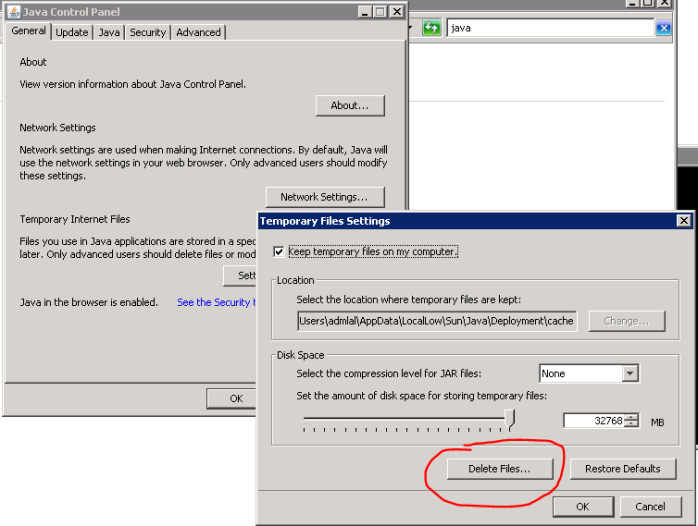
- Java Advanced Settings – Disable Mixed Code Security verification and certificate Revocation Checks – This is what my issue was and as soon as i did this, i was able to load the GUI from any browser regardless of the browser versions. I have however only tested this from java 7 update 25 but i don’t see any reason why it shouldn’t run for previous versions of Java
I am sure there are a lot many people with these weird issues out there with the Netscaler GUI out there when there are too many changes happening to Java(due to the recent security issues) and Netscaler builds. i would really be glad if this helps someone out there.
Cheers

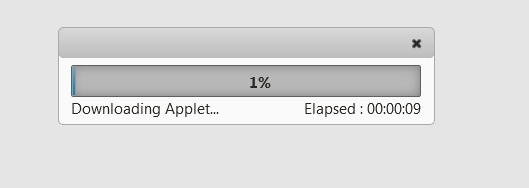
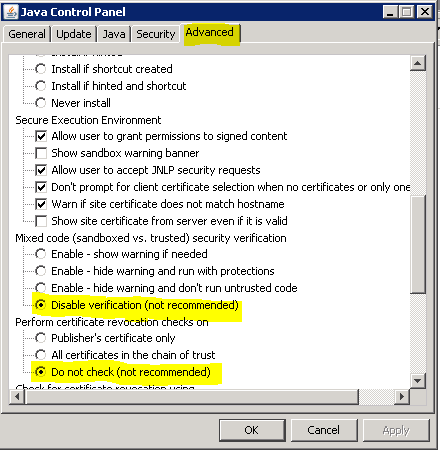
Leave a comment