I always loved the good old Citrix Web Interface; but being one of the products from Citrix, pretty much every single product will eventually be put to rest to open the door for newer technologies and advancements in Citrix delivery framework.
Lately I have been working on a big deal on the Storefront side of things and one thing i have noticed is the slow loading times for the Citrix login page and the Storefront console. The below are 3 neat little things that you can do to make the storefront run faster.
- Disable NetBIOS over TCP/IP in the network adapter properties
- Add the .NET code to the ASPNET.CONFIG file. I have to make changes to the files in the following 2 folders Microsoft.NET\Framework and Microsoft.NET\Framework64 directories. This changes are even endorsed by Citrix by their KB here. The below is the code that you need to add towards the end of the line.The file could be located in C:\Windows\Microsoft.NET\Framework64\v2.0.50727 and C:\Windows\Microsoft.NET\Framework\v2.0.50727
<?xml version=”1.0″ encoding=”utf-8″ ?>
<configuration>
<runtime>
<generatePublisherEvidence enabled=”false” />
</runtime>
</configuration>
3. Also uncheck the below 2 settings in the advanced tab under Security
Your SF page will load much faster after this!

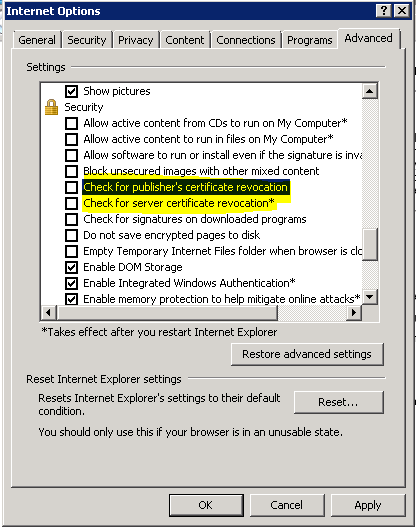
Leave a comment