I have been looking into an issue for quite sometime where users were unable to populate the saved passwords in Internet Explorer 8 running on XenApp 6.5. The below steps outlines the procedure that I followed to fix the issue.
Our Environment:-
XenApp 6.5 with Citrix UPM 4.1.1 and Internet Explorer 8
- The first thing that I checked was the exclusion list where IE stores its cookies and saved passwords. That wasn’t the issue in our case.
- Ensure that the Citrix UPM setting “Process internet cookies on logoff” is Enabled as below
- Also ensure that the below settings are in place
The above settings fixed the issue in my case. I hope it helps someone … Cheers
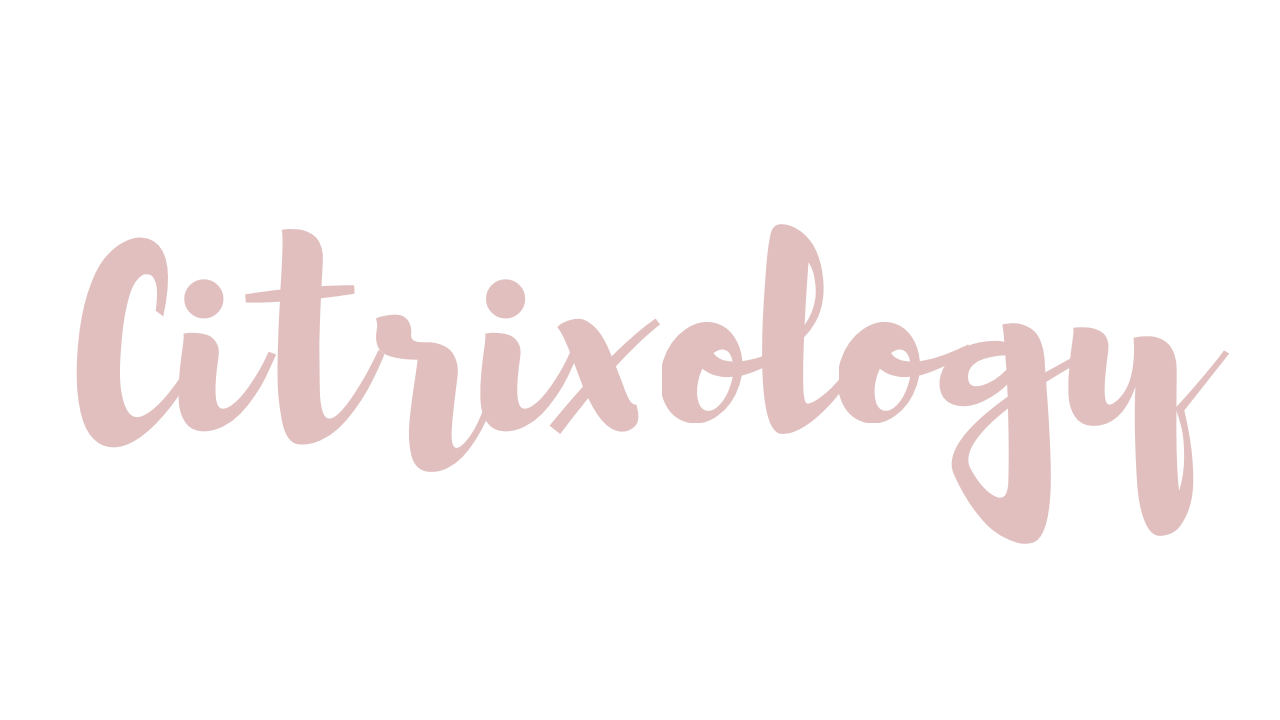
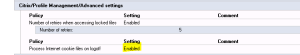
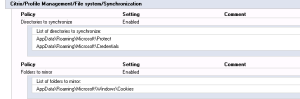
Leave a comment