Hello Folks,
Have you ever wondered what happens when Citrix Receiver/Workspace App is reset? There are times when Receiver needs a bit of love and care from the Citrix admins. I came across an issue recently where I had to reset Workspace App client and thought I should jot this down on what gets removed and what gets retained for future reference.
Resetting Receiver to factory defaults removes the following items:
- All accounts and stores.
- All apps delivered by the Self-Service Plug-in, along with their icons and registry keys.
- All file type associations created by the Self-Service Plug-in.
- Cached files and saved passwords.
- Per-user registry settings that are user preferences and, for per-machine installations, all user-specific registry settings.
- NetScaler Gateway registry settings for Receiver.
Resetting Receiver does not impact the following items:
- Receiver or Plug-in installation.
- Per-machine ICA lockdown settings.
- GPOs.
How do you reset Workspace App / Receiver?
CLI Method
You can also use the command line interface to reset Receiver or try and create a script for the same:
"C:\Program Files (x86)\Citrix\ICA Client\SelfServicePlugin\CleanUp.exe" -cleanUser"
GUI Method
Right click the Receiver icon in the notification area and select Advanced Preferences
In the dialog, select Reset Receiver and click OK
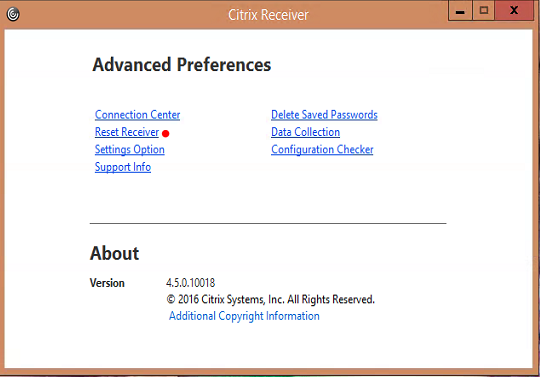
For Workspace App, you would see a similar link but with the new name of Receiver, Workspace App
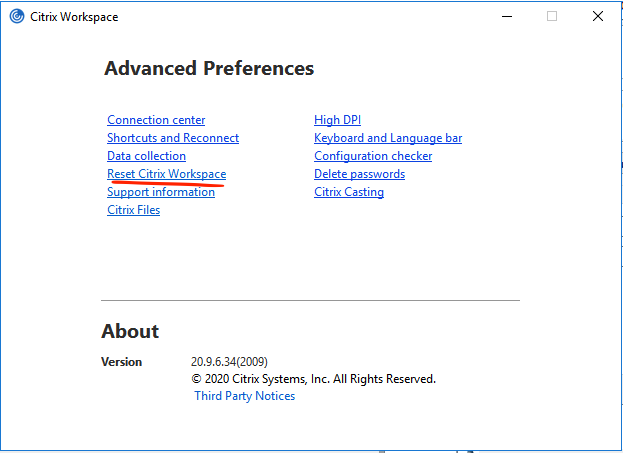
Quick shout out to Trishanka Saikia from Citrix Technical Support for this info.


Leave a comment