Hello There,
Time for another quick write-up. I was asked by one of my customers to enable Excel add ins for a selected bunch of users. These users need access to TM1 and SUN Financial plugins which are a bit slow to load so it doesn’t make sense to have this plugin available to all the users.
The environment is based on XenApp 7.5 site with Windows Server 2008 R2 Hosted Shared desktops and apps. Microsoft Excel 2010 is the where the add in needs to be integrated.
- Step 1 is to find out the location of the Excel Add in – they are of 2 types, COM Add ins and Excel Add ins
- Create a user policy via preferences to add a registry entry to the user’s HKCU hive
HKCU\SOFTWARE\Microsoft\Office\14.0\Excel\Options
create a REG_SZ value and name it OPEN. The value is the path of the Excel Add in in quotes. if you have multiple add ins, call it OPEN1, OPEN2 and so on
Please note that if the Office software is 64 bit, the above must be done on the WOW6432Node and also the version # of Excel/Office changes with a different Ms Office suite. I used Excel 2010 which is 14
There might also be cases where the plugins need to be selectively removed from automatic launch in Excel and for that, the relevant registry keys could be removed via group policy preferences.
This methodology can also be applied to non-Citrix environments and VDI solutions

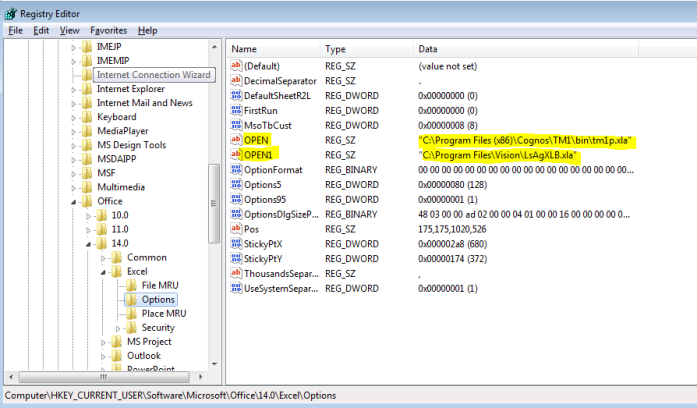
Leave a comment