Users getting the below error message while working in Office/Outlook. In our case, it was Outlook 2013 client.
microsoft office can’t find your license for this application. A repair attempt was unsuccessful or was cancelled. microsoft office will now exit
Fix is to start/restart the SOFTWARE PROTECTION service on the servers/clients from where Office is run.
In my case, it was a XenDesktop Hosted Shared catalog and faulty servers exhibited the below.
All I have to do is to restart the Software Protection service on the servers. the executable is sppsvc.exe. I had to open task manager to kill the exe before i could restart the service.


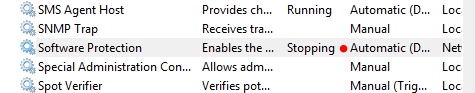
Leave a comment